Make money as a blogger
Blogger.com is such a platform. Blogging has become one of the more profitable online professions.
Where people can earn money easily. it was developed by Pyra Labs. Google bought Blogger in 2003.
It's a blog publishing service. you can create your own blog on Blogger. this service is totally free.
And it's very easy in comparison with Wordpress. it has a good and dashing layout of the main board.
Blogger server never goes down due to infinite traffic load. and its secure more than Wordpress.
Blogger is more user-friendly. for creating your own blog. you have to need a Gmail account.
Blogger is the best and easy way for beginners. who want to make money as a blogger.so are you ready to make money with blogging.
Where people can earn money easily. it was developed by Pyra Labs. Google bought Blogger in 2003.
It's a blog publishing service. you can create your own blog on Blogger. this service is totally free.
And it's very easy in comparison with Wordpress. it has a good and dashing layout of the main board.
Blogger server never goes down due to infinite traffic load. and its secure more than Wordpress.
Blogger is more user-friendly. for creating your own blog. you have to need a Gmail account.
Blogger is the best and easy way for beginners. who want to make money as a blogger.so are you ready to make money with blogging.
Step 1: Start your blog
If you have already a Gmail account then go to Blogger.com. and create your blog.
Because for making money blogging you're going need to have a blog.
Make money by blogging require a carefully thought out topic. you'll have a much easier time making money from a Blog you are interested in. but you have to need Good English for start blogging.
Because for making money blogging you're going need to have a blog.
Make money by blogging require a carefully thought out topic. you'll have a much easier time making money from a Blog you are interested in. but you have to need Good English for start blogging.
Step 2: Start creating useful content
Write original content on your blog. because original content goes a long way with Google and your visitor.
If you are writing copying other people content then Google punish your website.
Which is crush your bottom line. and write in your article what your reader want to read.
I want to tell you about Mahalo, Mahalo was a content farm who updated their content every day but they are updated everyday copy content and Google punished them for it.
So you don't do that same thing and write only original content.
If you are writing copying other people content then Google punish your website.
Which is crush your bottom line. and write in your article what your reader want to read.
I want to tell you about Mahalo, Mahalo was a content farm who updated their content every day but they are updated everyday copy content and Google punished them for it.
So you don't do that same thing and write only original content.
Step 3: Display Ads on your blog
When you write your article completely. then you have to need to display ads in your article for make money from blogger.
When visitors come to the blog and click the ads. then blogger paid you money everytime someone clicks on these ads.
But don't worry display ads on your blog is very simple. I am showing you how to display ads on your blog.
When visitors come to the blog and click the ads. then blogger paid you money everytime someone clicks on these ads.
But don't worry display ads on your blog is very simple. I am showing you how to display ads on your blog.
Step 4: How to Insert Adsense Ads in Blogger
First of all, I want to tell. if your blog 6 months old then you can display ads on your blog.
- So first go to layout.
- Then click add a gadget.
- After that click on Adsense.
Once your account approved by Google Adsense then you can insert ads easily just follow the steps.
- Go to Google Adsense and log in.
- Then go to my ads.
- Then click on new ad unit.
- After that select what type of ad would you like to create?
- Then select ad size.
- After that click on save and get the code.
- copy that code.
- Go to blogger layout.
- click on add a gadget.
- and select HTML/JavaScript.
- Then paste the code there and save.
Step 5: Seo of your post
If you want more traffic on your blog. then you have to need Seo for your posts. because if your Article rank top in Google.
Then you can get more traffic on your blog and for rank your article on Google. you have to do Seo for your posts.




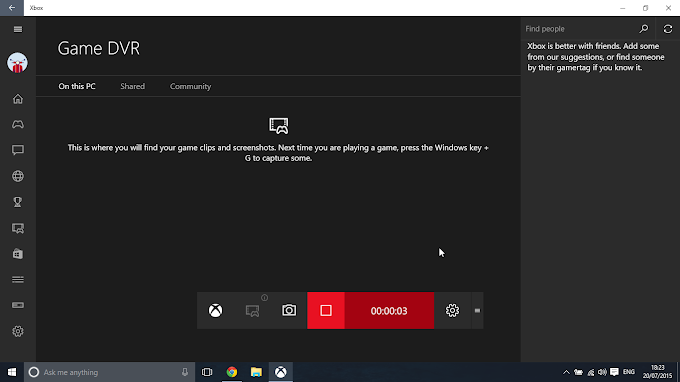

0 Comments